
Digital lesson plans have fundamentally changed how teachers design and present content in the modern classroom. The quick development of technology has given teachers access to various digital tools and platforms that can improve lesson planning and produce interesting learning opportunities for students. Educators can design dynamic, interactive lessons that meet various learning needs, are standards-aligned, and promote individualized learning by utilizing digital resources.
We’ll go over everything from selecting the best platform to incorporating multimedia elements, ensuring accessibility, and evaluating the efficacy of your plans as we explore the process of creating digital lesson plans in this guide. Set out on this adventure to maximize the potential of digital tools and advance your teaching career.
What is Digital Lesson Planning?
Developing, gathering, and delivering educational content using digital tools and resources is called “digital lesson planning.” It entails utilizing technology to plan and organize lessons, add multimedia components, and support interactive exercises and assessments. Digital lesson planning enables teachers to use online resources, software, and platforms to improve teaching and learning.
It allows teachers to develop interesting, individualized lessons that align with curriculum standards, monitor student growth, work with colleagues, and quickly share lesson plans with others. Digital lesson planning allows teachers to use technology to build engaging and productive learning environments that meet the various needs of students in the digital era.
Lesson Overview
In this lesson, students will learn about the process of photosynthesis, which is the conversion of light energy into chemical energy in plants.
Learning Objectives
- Understand the process of photosynthesis and its importance in plant growth.
- Identify the key components involved in photosynthesis: sunlight, carbon dioxide, water, and chlorophyll.
- Explain the chemical reaction of photosynthesis and the production of glucose and oxygen.
Lesson Materials
- Whiteboard or projector
- Markers or chalk
- Printed handouts on photosynthesis
- Plant specimens
- Microscopes (optional)
Lesson Outline
| Time | Activity |
|---|---|
| 10 mins | Introduction to photosynthesis – Discuss the importance of plants in the ecosystem – Introduce the concept of photosynthesis |
| 15 mins | Photosynthesis Process – Explain the chemical reaction: 6CO2 + 6H2O + light energy → C6H12O6 + 6O2 – Discuss the role of chlorophyll in capturing light |
| 20 mins | Photosynthesis Demonstration – Conduct a photosynthesis experiment using a potted plant and a covered leaf – Observe and discuss the results |
| 15 mins | Photosynthesis Diagram – Provide students with a blank diagram of the photosynthesis process – Ask students to label the key components and write a brief explanation |
| 10 mins | Wrap-up and Q&A – Review the key points of the lesson – Answer any questions from the students |
Assessment
At the end of the lesson, students will be given a short quiz to assess their understanding of photosynthesis and its key components.
Procedures for Making Digital Lesson Planning
You can use digital tools and resources to their full potential to create engaging, well-structured lesson plans that encourage collaboration, differentiation, assessment, accessibility, and continuous improvement.
The Beginning of Digital Lesson Plans
Choose a suitable digital platform or software before creating digital lesson plans. Learn everything there is to know about its capabilities and resources so you can make the most of it. Create templates or modify existing ones to suit your classes’ style and subject matter.
Managing Your Digital Lesson Plans
Digital lesson planning requires a high level of organization. Put your lesson plans into a neatly organized folder or file system to make them easy to find and access. Establish precise naming conventions and think about including tags or labels to improve searchability. By implementing an organized system, you can manage your digital lesson plans more effectively and save time.
Creating Interesting Lesson Content
The impact and engagement of the lessons are increased when multimedia elements are incorporated into the digital lesson planning process. Students will comprehend concepts more fully if engaging graphics, videos, and interactive presentations are used. Encourage participation and reinforce learning by using interactive exercises and assessments. You can help your students have a fulfilling and immersive learning experience by creating engaging content.
Exchange and Collaboration
Digital lesson planning makes working with coworkers and the larger educational community possible. Invite other teachers or educators to work with you on lesson plans to share knowledge and ideas. Think about sharing your lesson plans with other teachers to add to the body of knowledge. You can gain from various viewpoints and improve your teaching practice by working together and sharing.
Standards and Learning Objectives Integration
Your instruction will be focused and purposeful if it is aligned with curriculum standards and learning objectives. The specific standards that each lesson’s learning objectives are meant to address are clearly stated. Thanks to this alignment, you can deliver targeted instruction that is both effective and compliant with educational standards and expectations.
Use of Personalization and Differentiation
Digital lesson planning makes it easier to differentiate instruction and add personal touches to meet the varied needs of your students. Plans should be modified to accommodate students’ learning preferences, capacities, and interests. Give students various engaging and understandable learning opportunities so they can learn at their own pace and in ways that speak to them. You can create inclusive and fulfilling learning opportunities for all students by incorporating differentiation and personalization.
Evaluation and Assessment of Digital Lesson Plans
It’s essential for continuous improvement to assess and evaluate your digital lesson plans. Consider the success of your lesson plans as you solicit input from colleagues and students. Gather information on student performance and engagement to evaluate the effectiveness of your instruction. Make changes and improvements to your lesson plans using this feedback and data to ensure ongoing improvement.
Making Accessible and Inclusive
Digital lesson planning offers chances to guarantee inclusivity and accessibility for all students. Consider your student’s various needs and make the necessary accommodations. Observe accessibility standards, which include utilizing assistive technology and offering alternative formats. You can create a fair learning environment that promotes all students’ success by ensuring that everything is accessible and inclusive.
Keeping Digital Lesson Plans Current and Maintained
Digital lesson plans must be maintained and updated frequently to remain useful over time. To keep your lesson plans current and in line with changing academic requirements, review and revise them occasionally. Update materials and content to reflect new technological developments, news, and trends. Your lesson plans will be preserved and easy to find if you archive and back up your materials.
The Goal of Creating Digital Lesson Planning
Here are the primary goals of creating digital lesson plans:
Participation And Interaction
Various multimedia components, including videos, interactive presentations, and simulations, are available in digital tools and resources, which can enhance the interactivity and engagement of lessons for students. Teachers can increase their students’ interest and participation by including these components in their lesson plans.
Assessment and Monitoring of Progress
The incorporation of assessment tools and the monitoring of student progress are made possible by digital lesson planning. Teachers can incorporate online tests, polls, and other formative assessments into their lesson plans to track student progress, spot areas for improvement, and give prompt feedback.
Sharing and Cooperation
Digital lesson planning makes it simpler for teachers to collaborate with one another. It facilitates the simple exchange of lesson plans, materials, and ideas, fostering a culture of cooperation and professional development. Teachers can improve the quality of their lesson plans by utilizing their colleagues’ collective wisdom and experiences.
Arrangement And Effectiveness
Teachers can arrange their instructional resources, activities, and materials in a structured and convenient way with the help of digital lesson planning. It facilitates lesson planning, saves time, and guarantees all required materials are available.
Individualization and Differing
Digital lesson planning allows teachers to individualize learning for each student and differentiate instruction. It allows teachers to design various routes for students to access the material, show that they understand it, and get feedback based on their needs and skills.
Standards Compliance
Teachers can use digital lesson planning to align their lessons with curriculum standards, learning objectives, and assessment criteria. It guarantees that instructional strategies and evaluations are developed to satisfy particular educational standards and requirements.
Integrity and Accessibility
Digital lesson planning gives teachers a chance to design inclusive learning environments by taking a variety of students’ needs and accommodations into account. Educators can incorporate accessibility features, alternative formats, and assistive technologies to ensure all students can access and engage with the lesson content.
The Challenges with Digital Lesson Planning
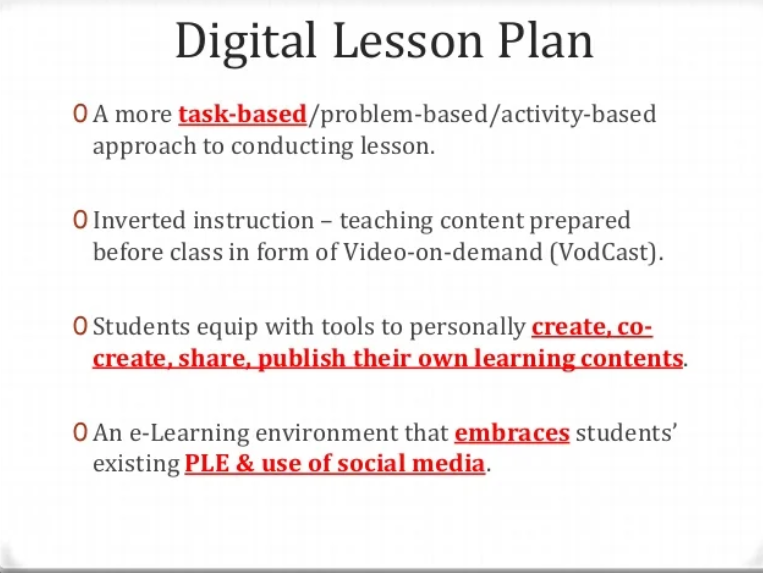
Digital lesson planning has many benefits but can also present some difficulties for teachers. Here are a few typical problems:
Inadequate Infrastructure And Access
Digital lesson plans may be difficult to create in some educational environments due to limited technological access or poor infrastructure. Digital learning strategies may not be as widely used if students do not have equal access to software, hardware, or internet connectivity.
Adaptation Curve
Teachers may need to take on a learning curve when switching to new software or platforms for digital lesson planning. It might take some time and effort to become proficient with the tools and features, which might slow down the initial planning process.
Technical Challenges
Technical difficulties like software bugs, compatibility issues, or connectivity problems can arise when using digital tools and platforms. These difficulties can prevent the planning process from moving forward and must be resolved through technical support or troubleshooting.
Privacy and Security Issues
Data security and privacy issues must be considered when using digital platforms. Teachers must abide by privacy policies, safeguard private student data, and guarantee compliance with relevant data protection laws.
Resource Saturation
Choosing the best digital resources for your lesson plans can be difficult due to the overwhelming number of available options. Analyzing digital resources’ value, applicability, and suitability can take time and necessitate careful thought.
Time Restrictions
Making digital lesson plans can take a lot of time, especially when first getting comfortable with the technology and developing engaging content. While balancing other teaching duties, educators must allot enough time to plan, organize, and develop efficient digital lessons.
Keeping Relevance
Teachers must constantly update and adapt their lesson plans as digital resources and tools change quickly. Continuous research and professional development are necessary to keep up with technology and determine the value of digital content.
Accordance and Integration
Digital lesson plans can be difficult to integrate with existing teaching methods or curriculum requirements. It may be necessary to exercise careful planning and coordination to integrate digital elements while aligning with curriculum standards, learning objectives, and assessment criteria.
FAQ - Digital Lesson planning
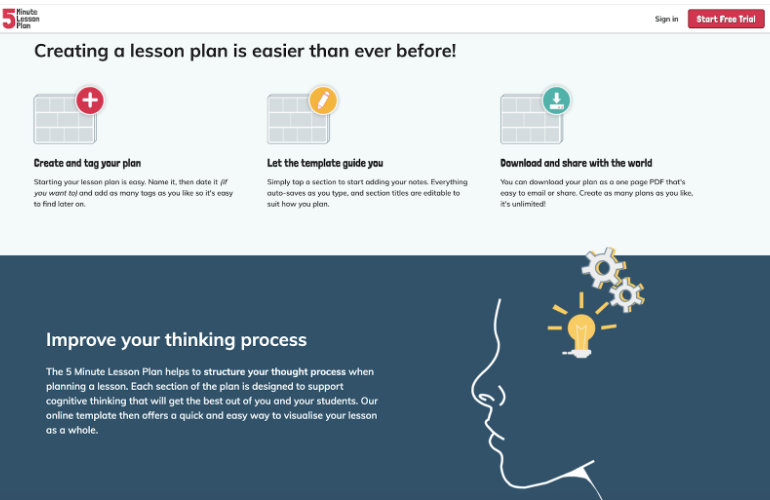
What precisely is digital lesson planning?
How do I begin using the digital lesson planning system?
Can you suggest the most effective method for organizing my digital lesson plans?
How do I create lesson materials that students will want to read and study?
How can I meet my digital lesson plans' standards and learning objectives?
How can I add personalization and differentiation to my digital lesson plans?
How can I determine whether my digital lesson plans are effective?
How can I make sure that digital lesson plans are inclusive and accessible?
How do I keep my digital lesson plans up-to-date over time?
Conclusion - Digital Lesson Planning
Thanks to digital lesson planning, educators have countless opportunities to design engaging and profound learning experiences. Teachers can create lessons that are interactive, engaging, and specific to the needs of their students by using the appropriate tools and techniques. Incorporating multimedia components, working with colleagues, and adhering to standards can all help educators improve their methods of instruction and motivate students to take an active role in their education.
Although there might be difficulties along the way, such as information overload or technical difficulties, educators can get past these difficulties and realize the full potential of digital lesson planning with persistence and a growth mindset. So embrace the power of technology, pursue innovative ideas, and embark on a thrilling journey to revolutionize student learning and transform your teaching through digital lesson planning!