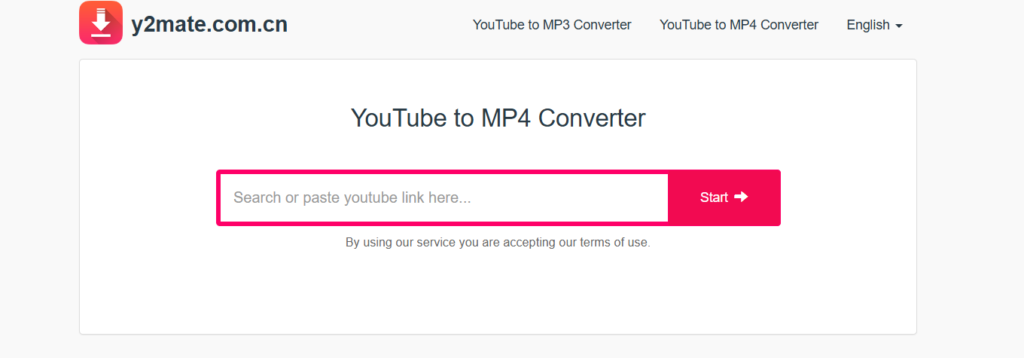
“Is Y2mate safe?” Y2Mate Youtube Downloader is a virus-free and legitimate tool. However, you must have an ad blocker before using it. Otherwise, it can lead you to automatic ads and pop-ups.
Y2Mate Youtube Downloader helps you convert and download YouTube videos to MP4 format for free in HD without any signup. You only need to insert the YouTube link in the search box. This article discusses all the major workings offered by the Y2mate doubtful service and simply provides brief instructions on downloading YouTube videos. This leads to further exploration of Y2mate, its pros and cons, and whether it is appropriate for you.
In this view, Y2mate is one of the sites that allows zero-cost downloads from YouTube and various other sites without limitations. It allows users to save videos in various formats and resolutions wherever required.
Y2mate offers high-quality Audio and Video formats such as MP3, MP4, M4V, FLV, WEBM, 3GP, WMV, AVI, etc. The best thing about Y2mate is that it works on Browsers without installing software and does not require registration. Y2mate is compatible with Mobiles, Tablets, and Computers.
The concept encourages an easy interface, making it reliable for users with different levels of computer skills.
Y2mate: The Last Word in YouTube Video Downloaders. All You Need Is A Couple of Clicks. Fast and Free of Charge!
Is Y2mate Safe?
Yes, Y2mate is technically safe as it passed from Virustotal. But if you read some Reddit threads, users have talked about its pushy auto downloads on devices that can result in malware and viruses being installed on your system. Also, sometimes, you won’t be able to find out what just got installed on your device.
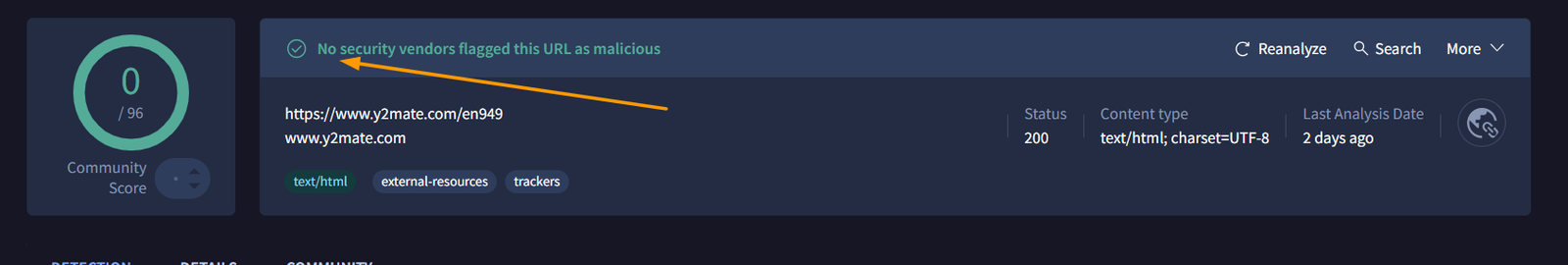
So, to be on the safe side, we recommend getting YouTube Premium. Otherwise, prepare for the obtrusive, annoying ads. Don’t forget to download an antivirus beforehand.
If you want to use it, you must use only the official y2mate website.
Y2mate Review
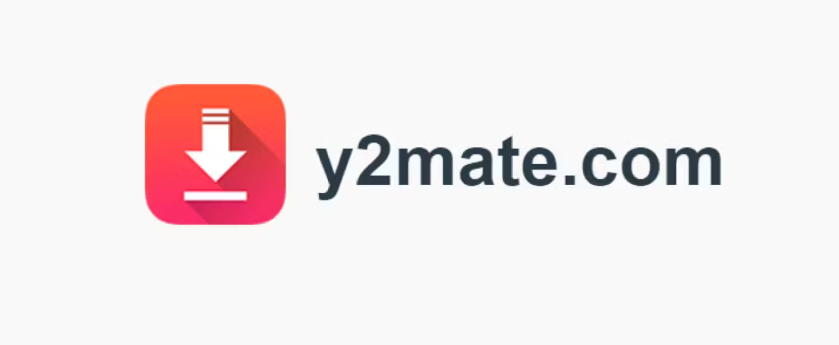
Y2Mate is an online platform for downloading YouTube videos in different formats and resolutions. Though it might not comply with YouTube’s copyright law, it has made downloading YouTube videos incredibly easy.
For instance, you can extract audio tracks from your favorite videos or change the quality of your video. This platform’s highlight is its simple interface, which facilitates quick and hassle-free downloads.
Stay tuned as we delve deeper into the world of Y2mate and learn how to use this platform to its best.
How to Use Y2mate to Download YouTube Videos?
Using this video converter for court reporting services is not difficult. You only need to follow a few steps for the easiest procedures of making out a plan for stakeholders for the YouTube videos. It is very handy, fast, and accurate.
Y2mate, as it is aptly termed, is a brand-new resource that makes use of the well-known YouTube. However, the process of y2mate is not as easy as it may sound. There are specifics, and am quite certain that this resource carry out properly.
All you have to do is copy, paste, and paste. Here’s the step by step process of how you can get unlimited YouTube videos for free of charge:
Step 1: Access Y2mate
We’ve found multiple domains with the same name, and finding the original Y2mate website among the duplicates is difficult. So, here’s the direct link to the official Y2mate website:

Step 2: Copy the YouTube Video URL
Go to YouTube and find the video you’d like to download. Then, click the share button and press the “Copy Link” option.
Step 3: Paste the URL in Y2mate
Now, get back to the Y2mate website and paste your copied URL into the search bar. It says, “Search or paste link here.” Double-check to make sure you’ve pasted the correct URL.
Step 4: Choose the Format and Quality and Download
Once you’ve pasted the URL, it’ll take a moment for the video to load, and then you can select your format and video quality before pressing “download.” Now, it’ll only take a few seconds for your video to download.
Y2mate Features: Free YouTube Video Downloader
Y2mate is a popular platform with many features and wide user base. The service is free, and there are other additional free options to make the downloading more effective. Let’s delve into these versatile features and find out what’s so special about it:
1. Multiple Format Video Downloads:
This is the central feature that enables Y2mate to download videos of various formats from streaming sites like YouTube, Facebook, Dailymotion, etc. Moreover, people can download these videos on their respective devices for free and watch them later without an active internet connection or using some applications.
This is the best way to come up with a collection of videos that you relish. And you don’t have to stop there; you can download as many of these videos as you want in different formats like, MP3, MP4, M4A etc. Plus, depending on the original quality of the video, you can choose between different resolutions as well, from HD to even 4K.
2. Audio Downloads:
This unique feature of Y2mate allows you to download audio sounds from your favorite videos. For instance, if you wish to download an audio track from your favorite music video, that’s possible with Y2mate. Just select the audio option instead of the video one, and you’ll have different formats to choose from. Pick your custom format and press “download.”
3. Access From Any Device:
Y2mate can be accessed from multiple devices and operating systems. All browsers like Microsoft Edge, Chrome, Firefox can access it. And the beauty of this tool is that there is no requirement to install extra application on your device. It’s a web based application which works with any device. PC, Macbook, mobile Phone.
4. User Friendly Design:
Y2mate operates for all irrespective of whether you are a techie or a newbie. To download YouTube videos, you do not have to try hard as the website has a clean and intuitive design. The tool comes with the lowest possible settings and the most straightforward guidance for users of all levels of expertise.
when you don’t even have to sign up first, you can get straight to the downloading with a clear search bar saying, “Paste link here.”
5. Fast Downloads:
When it comes to downloading videos from third-party platforms, no one likes to wait for hours. So, unlike its duplicates, Y2mate.com allows you to download videos and audio swiftly and with the fastest speed possible. Don’t worry; it doesn’t compromise the quality of downloads in the meantime. The quality will only be reduced when you choose to do so.
6. Browser Extension:
Y2mate offers a browser extension as well, making your downloading process simpler. It is easy to install and is compatible with all the major browser options available. With this extension, you can download your favorite YouTube videos and audio easily with just a few clicks.
7. No Sign Up Required:
Y2mate has removed the obligation of having to sign up first before using a platform. You don’t need to enter any of your credentials in Y2mate, nor do you have to create an account with it. It’s a straightforward tool that allows downloading immediately, as you visit the Y2mate website.
Read More: Best CrackStream Alternatives in 2025
Y2mate - Advantages & Disadvantages
Being a third-party platform, Y2mate has both advantages and disadvantages. Here, we’ve enlisted most of them so you can figure out whether you should go for it.
Advantages
- It’s a free-of-charge platform that doesn’t require you to pay at any point
- It is easy to use
- You’re not required to create an account with Y2mate
- You can choose between different formats and resolutions for your video downloads
- It allows for unlimited downloads with no extra charges
- It is device-compatible and works with a variety of operating systems
- Downloads subtitles for the video (if available)
Disadvantages
- Y2mate is not associated with YouTube, and if you download content through it, you’re violating YouTube’s copyright laws and its Terms of Service.
- You will have to bear with the intrusive pop-up ads that can install viruses and malware into your system
- Its download speed depends on your internet connection
- When it comes to the video quality, you don’t have many options, as opposed to the claims Y2mate makes.
Conclusion:
Remember to use the Y2mate YouTube downloader responsibly and respect the copyright laws of all streaming platforms, including YouTube. Ensure you’re only downloading these videos for personal use or have complete authorization of the content from the creator. Otherwise, get ready for the consequences if things go wrong. Also, ensure you have an ad blocker and antivirus software installed on your computer before using any such platform otherwise its safe to use.
FAQs: Y2mate
Y2Mate is an Youtube Downloader Tool that is free of cost. You can download videos in mutiple format. Y2mate is a easy to use online service that one can grasp irrespective of the users' experiences.
Yes, Y2Mate is safe to use and its technically virus-free and legitimate tool. However, you must have an ad blocker before using it. Otherwise, it can lead you to automatic ads and annoying pop-ups.
Y2Mate an authentic website, but you cannot call it a legal one. If you download anything through Y2mate, you’re basically breaching YouTube’s copyright laws, as YouTube doesn’t allow the use of any third-party platforms to download its content. Plus, it also depends on whether your region will enable such illegitimate downloads.
Yes, you can download as many videos as you like with Y2mate. In fact, it also allows batch downloads, saving you time and effort. And it’s a great platform if you’d like to convert YouTube videos to MP3 audio.
Well, the safest way to do so is by using YouTube Premium. Or, if you’re a freeloader, go for Y2mate and other free YouTube video downloaders. These platforms let you save YouTube videos on your mobile for offline viewing. And you can choose between different qualities for your video as well.
Apart from Y2mate, another fast and reliable option for YouTube video downloads is SaveFrom. It is highly recommended by its users. The site has a clean interface, and it ensures the fastest YouTube video downloads in top-notch quality.