
Tresorit and Proton Drive: In a nutshell
Want powerful features for business? ➤ Tresorit
Looking for private and secure storage for personal use? ➤ Proton Drive
Tresorit vs Proton Drive
Alright, so you’re stuck between Tresorit and Proton Drive, huh? Totally understandable. Picking the right cloud storage , especially when your sensitive files and digital sanity are on the line, is no small decision. Let’s break this down like two friends chatting over coffee (but instead of latte art, we’re comparing encryption algorithms… fun, right?).
Tresorit: The Fort Knox of File Storage
If your vibe is “lock it down like a secret agent,” Tresorit might just be your perfect match. It’s built for businesses and teams who deal with sensitive stuff and need next-level control over who sees what, and when.
✅ Granular permissions – Want to share a file but only allow someone to view it (no downloading, no sharing, no funny business)? Tresorit lets you do that.
🔐 Crazy-strong encryption – We’re talking end-to-end encryption before your data even leaves your device. Not even Tresorit’s team can peek.
💼 Made for teams – Think secure folders, team collaboration, audit trails… It’s like Google Drive’s serious older sibling who wears a tailored suit and encrypts everything.
☎️ Responsive support – Real humans ready to help when things get complicated (because let’s face it, sometimes they do).
Proton Drive: Perfect for Those Who Love Privacy and Simplicity!
Now, if your style is more “keep it simple, but keep it private”, Proton Drive might win your heart. It’s made by the same folks behind ProtonMail, so you already know privacy is kind of their thing.
🔐 End-to-end encryption – Just like Tresorit, your files are encrypted before they even hit the cloud.
📱 Works everywhere – Phone, tablet, computer—it plays nice across the board.
💸 Flexible pricing – Great for individuals or small teams who don’t want to fork over half a paycheck.
😎 Simple and clean UI – No clutter, no confusion. Just your files, safe and sound.
Cloud storage services like Tresorit and Proton Drive allow users to store, share, and access their files from anywhere with an internet connection.
To make things easier for you, we’ve put together a handy table comparing the main features of Tresorit and Proton Drive. After that, we’ll break it down in simpler rating and review of top four websites to give you a clearer picture. Let’s dive in and make your decision-making process a breeze!”
If you are living in the USA and want to have a complete home wifi solution, read this Xfinity complete article
Tresorit Vs. Proton Drive: A Quick Comparison
Get to know Tresorit and Proton Drive in a snap! We’re breaking down their features, security, pricing, and more in plain, simple terms.
| Feature | Tresorit | Proton Drive |
|---|---|---|
| Company | Tresorit | Proton AG |
| Founded | 2011 | 2014 |
| Location | Hungary | Switzerland |
| Primary Focus | Secure collaboration with advanced tools | Secure cloud storage with end-to-end encryption |
| Security | Zero-knowledge encryption | Robust encryption, Swiss privacy regulations |
| Collaboration Tools | Advanced sharing and permissions | Basic file sharing |
| Backup and Recovery | Automated backups, file versioning | Basic file recovery |
| Uptime | 99.9% uptime guarantee | High reliability, associated with ProtonMail |
| Pricing | $13.99/month (1TB) | Free (1GB), $4.99/month (200GB) |
| Customer Support | Email, phone support (enterprise) | Email, community support |
| Mobile Access | Robust mobile applications | Developing mobile apps |
| Integrations | Microsoft, Google, Dropbox, Zapier | Proton Mail, Proton VPN, Proton Pass |
| Target Audience | Businesses handling sensitive data | Privacy-focused individuals |
| Overall Rating | 4.5 / 5 | 4.0 / 5 |
| Free Version | Yes | Yes |
| Free Trial | Yes | Yes |
| Website | tresorit.com | proton.me/drive |
Tresorit Vs. Proton Drive: Reviews And Ratings
In this section, we’ll explore the ratings and reviews of Tresorit and Proton Drive from four popular review websites.

Tresorit generally receives high ratings on G2, Capterra, and GetApp for its robust security, encryption, and collaboration features. However, it has a lower rating on Trustpilot, where users have reported concerns with customer support and overall usability. Let’s elaborate rating number of reviews and summary below of all these four famous reviewing websites
1. Capterra
- Rating: 4.9/5
- Number of Reviews: 127
- Summary: On Capterra, Tresorit receives excellent reviews for its encryption and user-friendly interface.
2. G2
- Rating: 4.5/5
- Number of Reviews: 227
- Summary: Tresorit is highly rated on G2, with users appreciating its security features and collaboration tools.
3. TrustPilot
- Rating: 2.5/5
- Number of Reviews: 30
- Summary: Tresorit has a lower rating on Trustpilot, with users citing issues with customer support and usability.
4. GetApp
- Rating: 4.9/5
- Number of Reviews: 127
- Summary: Tresorit is rated highly on GetApp, with positive feedback on its secure storage and file-sharing capabilities.
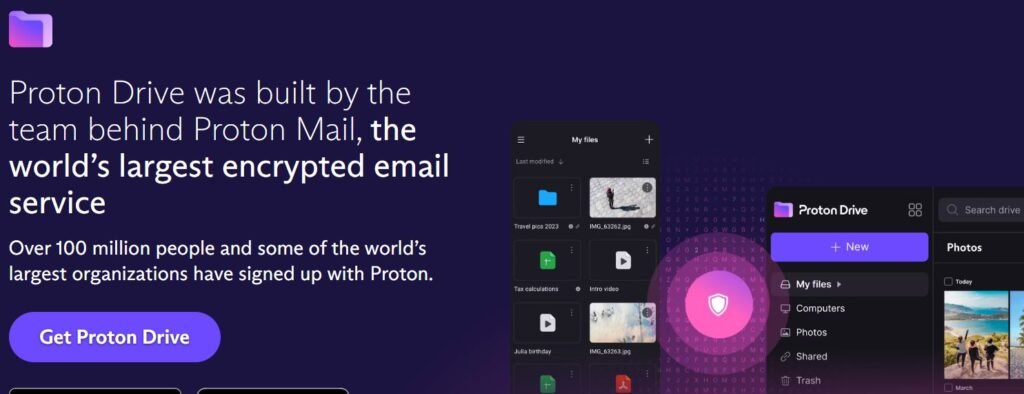
Proton Drive receives a mixed bag of reviews, but don’t worry, it leans more toward the positive side. People are loving its strong security and clean interface, but a few users have pointed out spots where it could use a little polish (more storage, faster updates, better support—you know the usual). Overall, it’s shaping up to be a solid cloud storage option with considerable potential to evolve into something even better. Think of it as the promising new kid on the block, still finding its stride but worth keeping an eye on.
1. PC Mag
- Rating: 3.5/5
- Summary: PC Mag rates Proton Drive as good, highlighting its positive aspects while also noting areas for improvement.
2. TechRadar
- Rating: 4.0/5
- Summary: TechRadar gives Proton Drive a rating of 4.0, indicating a positive overall assessment of the service.
3. Trustpilot
- Rating: 3.0/5
- Summary: Proton Drive has an average rating on Trustpilot, with mixed reviews about performance and customer support.
4. Apple-Store
- Rating: 4.0/5
- Summary: Proton Drive has a solid rating of 4.0 out of 5 on the Apple App Store. Users generally appreciate its security features and user-friendly interface, though some may have noted areas for improvement.
Read More: If you are looking for Password manager tools. read This
Tresorit Vs. Proton Drive: Features by Features Comparison
Here we have a feature-by-feature comparison if you are still trying to figure out which cloud storage service fits you best? Let’s dig into how Tresorit and Proton Drive stack up across the board—security, collaboration, reliability, pricing, and more. This quick comparison will help you see where each one excels (and where there’s room for improvement).
1. Security First (and Always)
Both platforms take your privacy seriously—and we mean seriously.
Tresorit uses ultra-secure encryption from the moment your file leaves your device until it reaches the other end. Think digital Fort Knox.
Proton Drive, on the other hand, comes with that same ironclad end-to-end encryption, inherited from its privacy-obsessed sibling, Proton Mail. No one—not even Proton—can peek inside your files.
Bottom line: You’re in safe hands with either one, but Tresorit might have a slight edge with its business-grade encryption features.
2. Collaboration Tools
Working with a team? Here’s what to expect:
Tresorit is built for collaboration. You can manage permissions, share securely, and work together in real-time without stressing about leaks or breaches.
Proton Drive is getting there. It supports basic collaboration, but it doesn’t (yet) offer the same depth of team features Tresorit has. That said, it’s still evolving.
Verdict: If teamwork is a big part of your workflow, Tresorit is the clear winner for now.
3. Uptime & Trustworthiness
You want your files to be there when you need them, right?
Tresorit delivers with rock-solid uptime and reliability.
Proton Drive may be newer, but its roots in ProtonVPN and ProtonMail give it some serious credibility. It’s trustworthy, just a little less battle-tested than Tresorit.
Call it a draw—Tresorit has the track record, but Proton Drive has the pedigree.
4. Backup & Recovery
We’ve all deleted something we didn’t mean to. Here’s how each service helps:
Tresorit gives you version history, scheduled backups, and easy file recovery.
Proton Drive lets you recover deleted files too, but without quite as many bells and whistles.
Summary: Both have your back, but Tresorit takes it a step further by giving you control over past versions and backups.
5. Cost-Efficiency:
Let’s talk pricing.
Tresorit offers multiple plans, from individual users to enterprise-level teams. The features scale up with your needs—but so does the price.
Proton Drive keeps it simple and flexible. Its pricing is more approachable, especially if you’re a solo user or just want privacy without breaking the bank.
Who wins? Depends on your needs. If you’re watching your wallet, Proton Drive is the smart pick. For feature-rich professional use, Tresorit earns its higher price tag.
6. Customer Service:
When things go wrong (and sometimes they do), here’s how support stacks up:
Tresorit has responsive support via email and phone. Gold star for that.
Proton Drive mostly relies on email and community forums, which is fine—until you need help now.
Advantage: Tresorit, hands down.
7. Accessibility and Data Integrity:
You want access anytime, anywhere, and your data handled properly. Both platforms deliver here.
Tresorit makes it easy to securely access your files from a variety of apps and devices, no matter where you are.
Proton Drive, hosted in Switzerland, benefits from strict Swiss privacy laws—so you know your data is treated with care and stays compliant.
The takeaway: Both prioritize accessibility and data integrity, but Proton’s Swiss advantage might appeal more to the ultra-privacy-conscious.
8. Auditing & Reporting: Who’s Watching the Watchers?
If you’re all about transparency and keeping tabs on what’s happening behind the scenes, this one’s for you.
Tresorit nails it here. With its detailed Activity Wall, you get a clear, real-time look at who did what and when. Perfect for businesses that need to stay on top of security audits or comply with regulations.
Proton Drive? Not quite there yet. While it keeps your files safe, it doesn’t offer the same level of audit logs or tracking. It’s an area that could use a little love in future updates.
Bottom line: If reporting and accountability are a big deal for you (or your compliance team), Tresorit takes the win. Proton Drive might catch up eventually, but it’s not quite audit-ready just yet.
Benefits and Pros of Tresorit
Let us explore the advantages and strengths of Tresorit as a cloud storage solution. This section delves into the benefits users can expect when choosing Tresorit for their data storage needs.
🔐 Fortress-Level Encryption
Tresorit doesn’t mess around when it comes to encryption. Your files are locked up tighter than grandma’s secret cookie recipe. From the moment you hit “upload” to the second someone opens it (with your permission, of course), it’s protected every step of the way.
😌 Peace of Mind, Delivered
You know that calm feeling when you lock your front door and double-check it just to be sure? That’s what using Tresorit feels like—but for your digital life. You’ll sleep better knowing your sensitive files are safe and sound.
🤝 Built for Teamwork (Minus the Headaches)
Whether you’re working with a small team or a full-blown company, Tresorit makes it super easy to collaborate without putting your data at risk. Everyone gets the access they need—no more, no less.
🕵️♂️ Admins, Rejoice!
If you’re the one in charge of keeping data secure (hello, IT folks 👋), you’ll love Tresorit’s monitoring tools. You can track file access, check compliance boxes, and keep everything running smoothly—all from one tidy dashboard.
☁️ SecureCloud = Rock-Solid Storage
Tresorit’s SecureCloud system is like a VIP vault for your files. It keeps everything encrypted, even during collaboration, so you can work together without worrying about data leaks or unwanted snoopers.
📤 File Sharing, But Make It Safe
Need to send files to someone outside your team? No problem. Tresorit lets you share stuff without giving up control—or your anonymity. Think “invisible ninja,” but with cloud files.
📧 Email, But Smarter and Safer
With Tresorit’s Email Encryption, your messages get end-to-end protection—so your private convos stay private. Plus, it integrates with your favorite email platforms, so you don’t have to change your whole workflow.
✍️ Sign on the (Secure) Dotted Line
The built-in e-signature feature makes it easy to send, receive, and sign documents with confidence, eliminating concerns about forgery or tampering. Contracts, agreements, or NDAs? All safe and sound in one place
Cons of Tresorit
Okay, no cloud storage service is perfect, not even one as secure and polished as Tresorit. While it gets many things right, there are a few quirks that might raise an eyebrow (or two). Here’s what you should know before you commit:
🔐 Forgot Your Password? Yikes.
Tresorit takes security so seriously that even they can’t help you if you forget your password. There’s no “forgot password?” magic link that saves the day. While this is great for keeping hackers out, it can also lock you out if you’re the forgetful type. (Pro tip: Use a password manager—or a sticky note… just kidding. Kinda.)
🍏 macOS Tag Lovers, Beware
Suppose you’re a Mac user who lives and dies by Finder tags to stay organized, bad news. Tresorit doesn’t support macOS tagging, which means your neatly color-coded world might get wiped when syncing files. Cue frustration and a bit of digital chaos.
🗑️ Deleted = Gone (Like, Really Gone)
Made a mistake and deleted a file from your hard drive? In Tresorit, that’s often the end of the road. The system doesn’t retain deleted files from your local machine, so if you slip up, there’s no handy recycle bin waiting to save your bacon.
Benefits and Pros of Proton Drive
If privacy is your love language and you want a cloud storage service that won’t sell your data to the highest bidder, Proton Drive is here to sweep you off your digital feet. Let’s look at what makes it such a strong contender in the secure cloud space
🤝 Collaboration, Without Compromise
Working with others? Proton Drive makes sharing and editing documents a breeze—with real-time tools that don’t skimp on privacy. It’s like having Google Drive-level convenience, minus the data harvesting.
📱 Works Everywhere You Do
Laptop? Phone? Tablet? It doesn’t matter—Proton Drive plays nice with all your devices. You can sync your files and access them from pretty much anywhere without a hitch.
🧬 Built-In Redundancy = Peace of Mind
Worried about losing your data if something goes wrong? Don’t be. Proton Drive uses smart data replication to keep multiple copies of your files tucked away safely. If a server fails, your stuff is still right where you left it.
💸 Pricing That Fits Like a Glove
Whether you’re a solo freelancer, a privacy-loving student, or a startup keeping costs lean, Proton Drive has a pricing plan for you. The flexibility makes it easy to get what you need—no bloated packages or hidden fees.
Cons of Proton Drive
Look, Proton Drive is a privacy powerhouse—but it’s not without a few bumps in the road. If you’re thinking of making the switch, here are a few things you might want to know before uploading your entire digital life:
🧳 Tiny Free Storage Space
The free plan? Let’s just say it’s not exactly generous. If you’re storing more than a few documents and photos, you’ll probably run out of space faster than your phone runs out of battery at 1%. It’s great for light users, but heavy data folks? Not so much.
🚫 No Sneak Peek at Premium Features
Thinking about upgrading? Well… you’ll have to take a bit of a leap of faith. Proton Drive doesn’t offer a trial of its paid plans, which means you can’t test out those fancy extra features before handing over your credit card. Risky for the indecisive.
🙋♂️ Support Could Use a Boost
Need help fast? Proton Drive relies mainly on email and community forums. There’s no live chat or phone support, which can be frustrating if you’re stuck and just want a human to talk to. Fingers crossed you don’t hit a snag on a tight deadline.
Final Verdict: Tresorit vs. Proton Drive
Which Cloud Storage Solution Is Right for You?
So, after getting into security features, collaboration tools, pricing, and everything in between, what’s the bottom line?
Both Tresorit and Proton Drive are solid choices for keeping your files safe and secure. They both take data privacy seriously and offer user-friendly interfaces that won’t leave you scratching your head.
But here’s the thing…they shine in slightly different ways:
Choose Tresorit if you’re all about secure team collaboration, need detailed audit logs, or just want the kind of security setup that makes IT professionals nod in approval. It’s tailor-made for businesses and professionals who can’t afford to take risks with sensitive data.
Choose Proton Drive if your priority is personal privacy, straightforward file storage, and a clean, hassle-free experience. It’s ideal for individuals who want strong encryption and Swiss-grade privacy without a complex setup.
FAQs: Tresorit vs. Proton Drive
Tresorit is a cloud storage service known for its emphasis on security and encryption. It allows users to store, share, and access files securely from anywhere with an internet connection.
Proton Drive is a cloud storage service developed by Proton AG, known for its focus on security and privacy. It allows users to securely store and share files while maintaining end-to-end encryption.
Proton Drive utilizes end-to-end encryption to prevent unauthorized access to user data. This ensures that only the intended recipients can decrypt and access the files.
Tresorit employs zero-knowledge encryption, which means only the user has access to their encryption keys. This ensures that even Tresorit itself cannot access the user's data.
Tresorit offers various pricing plans starting from $13.99/month for 1TB of storage. There are also options for business plans with additional features.
Proton Drive provides a free tier with 1GB of storage and paid plans starting from $4.99/month for 200 GB. There are also options for larger storage capacities and additional features.