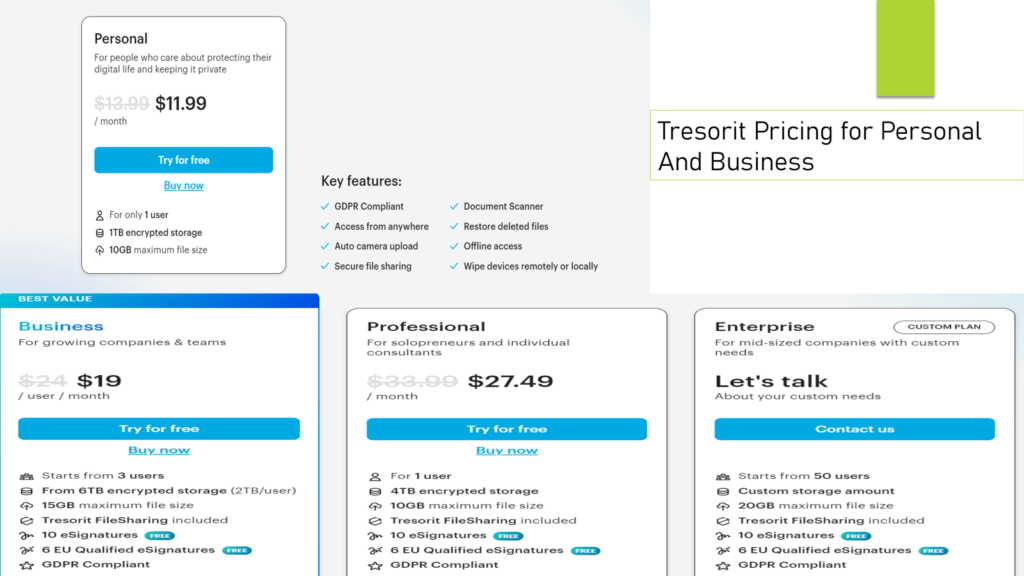Tresorit vs. Boxcryptor: Which one is on top for Secure Cloud Storage and File Encryption? Let’s Find Out!
When it comes to keeping your sensitive files safe in the cloud, both Tresorit and Boxcryptor are solid choices… but hold on, they serve slightly different needs. So which one’s the better fit for you?
Tresorit caters to individuals, small and large businesses, and enterprises that handle confidential data. Tresorit focuses on privacy and data protection.
Boxcryptor, which Dropbox now owns, offers enhanced data protection for individuals and enterprises using cloud storage. Integrated with Dropbox, it adds an extra layer of security to Dropbox’s productivity and collaboration features.
Why on Earth does anyone need strong encryption
As per our opinion, if we say strong encryption is nowadays not a luxury but a necessity, it will not be wrong, okay ..Let’s take a moment to think seriously—if you’re storing anything personal or important in the cloud, such as banking information, work-related documents, or even private messages. Today’s digital environment demands more… Basic password protect and basic security features are not enough, as data breaches and cyber threats are more common than ever.
You can not expect absolute protection from passwords like “1234” and “ilovepizza respectively… To truly safeguard your sensitive files, you need robust encryption and reliable security tools that are designed to keep your data out of the wrong hands.
How Did We Review Tresorit vs Boxcryptor of Dropbox
We’ve done all the hard work for you by putting together a helpful review that compares Boxcryptor and Tresorit. We cover everything from security features to pricing and platform support so you can easily choose the best option for you.
You can also read Our article on: Best Instagram Photos Videos Downloader 2025
Tresorit vs Boxcrytor: Quick Review 2025
Let’s dive in and find the best fit for your needs.
| Features: | Tresorit | Boxcryptor (Owned by Dropbox) |
|---|---|---|
| Security: |
|
|
| Plans & Pricing: |
|
|
| Platforms Supported: |
|
|
| Support: |
|
|
| User Reviews: | Rating: 4.5/5 | Rating: 4.1/5 |
| Company Information: | ||
| Name: | Tresorit | Boxcryptor |
| Headquarters: | Switzerland | San Francisco, CA |
| Website: | Tresorit.com | Dropbox.com |
| History Milestones: |
|
|
| Why Choose: |
|
|
Tresorit vs Boxcryptor? Which one is on top
When the question comes into play whether to choose between Tresorit and Boxcryptor, Tresorit shines out as the more secure and full of features option, and all at the same price. 1st, let’s see Tresorit. With it… You can sync and share your files directly from your Finder or File Explorer, all while the app runs quietly in the background. It’s built to be both powerful and convenient, so your workflow doesn’t get interrupted.
Tresorit goes above and beyond when it comes to security. Having compliant with TISAX, HIPAA, and FINRA standards, making it a reliable choice for businesses and professionals handling sensitive data. Plus, with end-to-end encryption and a strict zero-knowledge policy, your files are protected from the moment you upload them—even Tresorit can’t access them.
Did you know..? Tresorit is trusted by more than 30,000 customers worldwide, including major enterprises. Tresorit has earned its reputation as one of the most secure cloud storage solutions available today.
What is Tresorit?
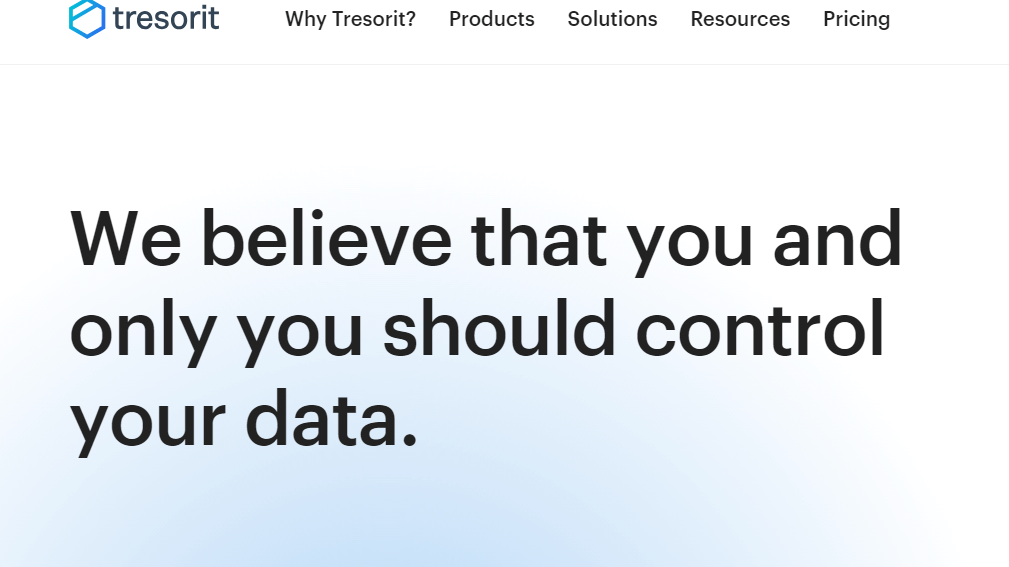
Let’s share knowledge about Tresorit because if you care about keeping your files seriously safe, this one’s worth your attention.
Tresorit nails end-to-end encryption, which means your files are securely encrypted before they ever leave your device. Even once they’re floating in the cloud, no one—not even Tresorit—can peek inside. Only you (and anyone you trust enough to share with) can unlock them. It’s like sending your files off in a digital vault with a key that only you hold.
And it’s not picky about devices either. Tresorit’s got you covered… Whether using Windows, macOS, Linux, iOS, or Android, Tresorit’s got you covered. You can sync, access, and share your stuff from wherever you are—without sacrificing security.
Sharing files? Totally doable—and safe. You’re in control of who sees what, who can edit, and who’s just there to look pretty. Total permission control, minus the drama.
It’s no surprise that enterprises and privacy-conscious pros love it. With GDPR compliance and all the security bells and whistles, Tresorit is built for people who take data protection seriously—but also appreciate tools that are easy to use
Tresorit: A Timeline of Achievements
When discussing Tresorit, it’s impossible not to highlight its numerous achievements over the years since its inception:
- 2011: Founding of Tresorit
- 2012: Awarded the European Prize at the Global Security Challenge
- 2013: Launch of first public version and hacker challenge
- 2014: Closure of hacker challenge with no breaches
- 2015: Endorsement by Wuala after its shutdown
- 2016: Recognition by WIRED for encryption advancements
- 2017: Patent of shareable encryption technology
- 2018: ISO 27001 certification for information security
- 2019: Workforce expands to 100 employees
- 2020: Recognition as Gartner Peer Insights Customers’ Choice
- 2021: Majority stake acquired by Swiss Post
- 2022: Introduction of eSign and email encryption solutions
- 2023: Receipt of Swiss Digital Trust Label and launch of Tresorit FileSharing
Ready to Experience Tresorit?
If you’re impressed by these achievements and ready to make Tresorit your cloud storage solution, visit www.tresorit.com.
Experience the best in secure cloud storage with Tresorit, trusted by over 30,000 customers globally!
What is Boxcryptor?

Boxcryptor: the premier end-to-end encryption solution trusted by over 30 cloud providers, proudly “Made in Germany”.
Dropbox to Acquire Boxcryptor Assets, Bringing End-to-End Encryption to Business Users
By Dropbox Team Published on November 29, 2022
Dropbox + Boxcryptor: What’s the Deal?
So here’s the scoop—Dropbox recently bought Boxcryptor’s technology to beef up its own security game by adding zero-knowledge encryption. That’s a big deal, especially if you’re someone who values privacy but still loves the simplicity of Dropbox.
Now, Boxcryptor has always been known for one thing: client-side encryption. In plain English, your files get encrypted before they even hit the cloud. That means you’re not relying on your cloud provider to protect your files—they’re already locked up tight when they leave your device.
It’s also super convenient. Boxcryptor works across Windows, macOS, Linux, iOS, and Android, so you can stay protected whether you’re at your desk or on the go. And if you’re watching your budget, there’s a free plan with just enough functionality to help individuals or small teams keep their data safe—without spending a dime.
But what happens when you mix Boxcryptor’s military-grade encryption with Dropbox’s user-friendly interface and collaboration tools? You get a powerful combo: strong data protection that doesn’t slow you down. It’s like putting a titanium lock on your files without giving up ease of use.
Tresorit vs. Boxcryptor: What Sets Them Apart?
Now let’s compare Tresorit and Boxcryptor, because while they both care about your privacy, they go about it in different ways.
Tresorit is an all-in-one cloud storage platform built from the ground up with end-to-end encryption. Your data is encrypted before it ever leaves your device, and it stays encrypted while sitting on Tresorit’s servers. No one—not even Tresorit—can access your unencrypted files unless you say so. It’s a great pick if you’re looking for a complete storage solution with baked-in security and compliance (hello GDPR, HIPAA, and more).
Boxcryptor, on the other hand, is more like a security upgrade you can bolt onto your favorite cloud services, like Dropbox, Google Drive, OneDrive, and others. It lets you keep using the platforms you already love, but adds that vital layer of encryption so you’re not trusting your data to the cloud alone.
So, which should you choose?
Go with Tresorit if you want everything in one place—secure storage, file sharing, and privacy-first design.
Pick Boxcryptor if you already use another cloud service and just want to lock things down with strong encryption.
1. Cloud Integration
Tresorit is a standalone cloud storage solution that uses its storage infrastructure with end-to-end encryption protocols.
Boxcryptor acts as an encryption layer on top of existing cloud storage services like Google Drive, Dropbox, and OneDrive without offering its storage solution.
However, it is now completely owned by Dropbox company so you will get it through Dropbox. in simple words, Boxcryptor encrypts your files locally before they are uploaded to Dropbox, providing companies with an additional layer of security to meet internal and external compliance regulations.
2. Security
Tresorit uses end-to-end encryption to secure data on your device before transmitting it to the cloud, ensuring it remains encrypted on Tresorit’s servers.
Boxcryptor utilises client-side encryption, Boxcryptor secures files before their upload to the cloud, collaborating with various cloud storage providers. Following its acquisition by Dropbox, integration with Dropbox is now available, enhancing flexibility for Dropbox users.
3. Platform Support
Tresorit supports Windows, macOS, Linux, iOS, Android, and web browsers.
Upon downloading and linking your account to the desktop app, Tresorit creates a sync folder on your computer. The desktop app interface resembles the website app, facilitating tasks such as uploading, downloading, and sharing files.
Boxcryptor although initially supporting Windows, macOS, Linux, iOS, and Android, Boxcryptor’s enhanced compatibility with multiple cloud storage providers makes it more versatile. Since its acquisition by Dropbox, this compatibility is now specifically available to Dropbox users, enriching their experience.
Dropbox’s desktop app is available for Mac, Windows, and Linux. It creates a sync folder on your computer for accessing files. However, it lacks a dedicated desktop interface; additional options are in the menu bar.
Tresorit doesn’t support the macOS tagging system for Mac users, unlike Dropbox. If you use coloured tags in Finder, they won’t transfer to Tresorit when you upload files.
3. Business Focus
Tresorit is preferred by organizations and professionals needing to comply with strict regulations like GDPR and HIPAA due to its emphasis on security and compliance.
Boxcryptor specialises in secure encryption for businesses, and Boxcryptor offers tailored business plans. Its integration with Dropbox cloud storage provider is particularly attractive to enterprises already utilizing these services.
4. Pricing (Free & Paid)
Tresorit offers various plans with different storage limits and features, catering to both individual and business needs.
Tresorit offers Individual and Business Plans, both available for a 14-day free trial.
Personal Plan:
- Priced at $11.99 per month.
Best Value Business Plan:
- Tailored for growing companies and teams.
- Priced at $19 per user per month.
Professional Plan:
- Ideal for solopreneurs and individual consultants.
- Priced at $27.49 per month.
Enterprise Plan:
- Offers a custom solution tailored to the specific needs of mid-sized companies.
- Contact the website to discuss your custom needs.
Boxcryptor
Since Boxcryptor is integrated with Dropbox, you can access it through all their paid plans.
A free Trial is Not available
For Personal Use:
- Plus: $9.99 / month
For Professionals:
- Essentials: $16.58 / month
For Teams:
- Business: $16 /month
For Companies:
- Business Plus: $24 / month
Similarities Between Tresorit and Boxcryptor
Tresorit and Boxcryptor are both leaders in secure cloud storage and encryption. However.. they use different techniques and offer distinct features. But, there may be possible synergies if they collaborate or integrate specific areas of their services:
1. Integration with Cloud Storage Providers
Boxcryptor’s compatibility with multiple cloud storage services could complement it. However.., since Dropbox has acquired it, it is no longer available on other devices except Dropbox.
Tresorit’s standalone solution allows customers to choose their preferred cloud storage provider while benefiting from Tresorit’s security.
2. Expanded Platform Support
Both services could integrate further to ensure seamless interoperability across all operating systems and devices, improving user convenience and accessibility.
3. Enhanced Security Features
Combining Tresorit’s and Boxcryptor’s expertise could lead to new encryption methods or security procedures, providing even better data protection.
4. Comprehensive Business Solutions
Together, they could offer more complete enterprise-grade security solutions, including improved compliance capabilities, greater administrative controls, and seamless integration with existing corporate processes.
5. Cross-Promotions
Joint products or cross-promotion efforts could reach a broader audience, providing incentives for customers to use both platforms and enhancing overall security and convenience.
6. Security Models
Even if Tresorit and Boxcryptor (owned by Dropbox) are now independent companies.., there is potential for cooperation and synergy to assist customers by enhancing the security, adaptability, and ease of use of their cloud storage and encryption products.
When comparing the security features of Tresorit and Boxcryptor, both services prioritize user data protection through encryption and other methods. However, there are some disparities in their methods and implementations.
7. Encryption Model
Tresorit
Implements end-to-end encryption, ensuring that files are encrypted on the user’s device before being uploaded to the cloud. Only the user knows the encryption keys.
Boxcryptor
Uses client-side encryption, securing data before uploading it to the cloud and giving users control over where their encrypted data is stored.
8. Zero-Knowledge Encryption
Tresorit
Tresorit keeps your data super safe with zero-knowledge encryption, meaning only you can access it. Plus, being based in Switzerland, it follows strict privacy laws.
Boxcryptor
Dropbox’s Boxcryptor, on the other hand, also use this kind of encryption. It’s also more focused on features like real-time collaboration.
9. Compliance and Certification
Tresorit
Known for its focus on security and compliance, Tresorit has undergone independent security audits and certifications, including SOC 2, ISO 27001, and HIPAA compliance.
Boxcryptor
Also prioritizes security and compliance, offering features like two-factor authentication and GDPR compliance.
How to Transfer Documents from Boxcryptor to Tresorit?
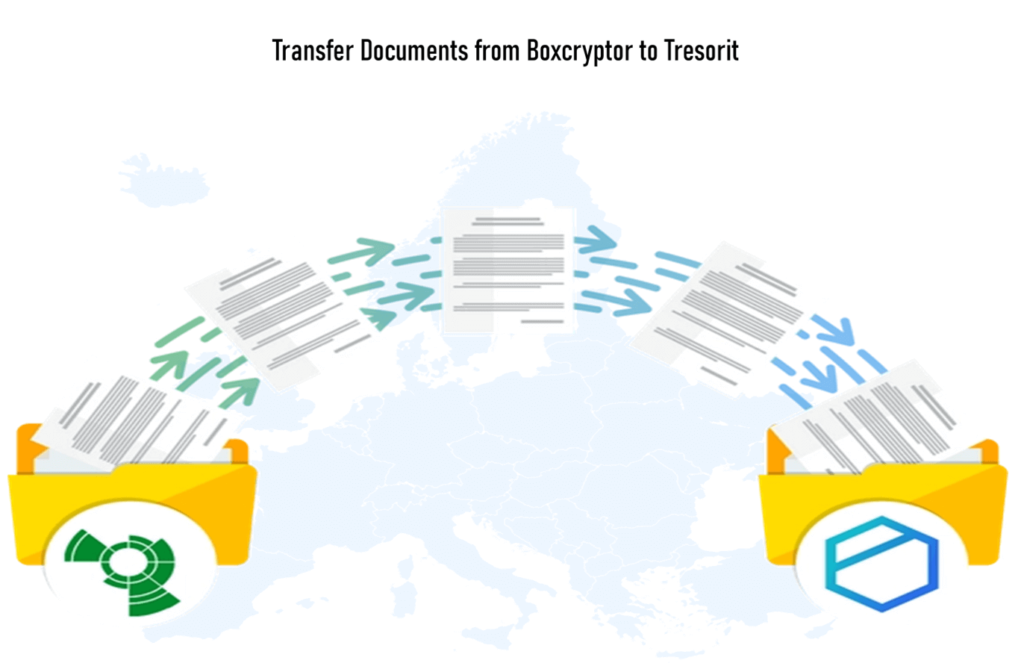
To transfer your files from Boxcryptor to Tresorit while maintaining control over who can view your data, follow these three simple steps:
- Download the Tresorit Application
- Transfer Your Data
- Use Tresorit Drive in File Explorer or Finder
- Ensure both your Boxcryptor app and your cloud provider app (e.g., Dropbox, Google Drive, OneDrive) are running.
- Sync the folders you wish to migrate to your local computer.
- Launch the Tresorit desktop app. It will automatically detect the presence of the Boxcryptor tool on your device.
Note: The tool works only if the Boxcryptor drive is named (X:).
Migration:
- Tresorit will prompt you to migrate data secured by Boxcryptor.
- Select the folders you wish to move to Tresorit.
- Once all the desired folders are selected, click “Start.”
Final Step:
- Start using Tresorit Drive from your File Explorer.
Depending on the number of folders and files, the transfer process might take several hours. However, your productivity shouldn’t be affected. You can pause the import process by holding the sys-tray icon and resume it later to continue where you left off.
Which Should You Choose: Tresorit or Boxcryptor?
Tresorit and Boxcryptor offer innovative solutions for securing your data in the cloud. Tresorit provides extensive options for secure storage, strong encryption, and user-friendly collaboration tools, making it ideal for those needing comprehensive protection.
Boxcryptor excels in integrating encryption with a variety of cloud storage providers, offering flexibility and compatibility. The decision between Tresorit and Boxcryptor ultimately depends on your preferences and needs for safeguarding your valuable information.
Both Tresorit and Boxcryptor offer strong security features, end-to-end encryption, and support for compliance requirements. The choice between them depends on your specific security needs, platform preferences, and compliance requirements.
We suggest Tresorit if you desire...
- Private encryption: Tresorit employs client-side end-to-end, zero-knowledge encryption, ensuring your data remains secure and accessible solely to you.
- Secure file sharing: Tresorit encrypts your sharing links and restricts direct folder sharing to fellow Tresorit members.
- Enhanced folder structure: Tresorit allows you to establish two types of folders with distinct settings and sharing capabilities.
Ideal for organizations and professionals requiring strict regulatory compliance, with thorough end-to-end encryption and certifications like SOC 2, ISO 27001, and HIPAA. Tresorit’s isolated cloud storage and collaboration features make it a comprehensive solution for secure file storage and sharing.
We Suggest Boxcryptor If You desire...
- Enhanced Security: Boxcryptor offers robust client-side encryption, ensuring your data’s security before it’s uploaded to the cloud.
- Seamless Integration: As part of Dropbox, Boxcryptor seamlessly integrates with Dropbox’s interface and security features.
- Cost-Effective: Boxcryptor provides a free plan with basic functionality, making it ideal for individual users or small teams.
- Versatile Platform Support: Compatible with various platforms like Windows, macOS, Linux, iOS, and Android, Boxcryptor offers a seamless experience across devices.
- Tailored Business Plans: Boxcryptor specializes in secure encryption for businesses, offering tailored plans to meet enterprise needs.
- Budget-Friendly Plans: Boxcryptor, integrated with Dropbox, offers cost-effective paid plans, particularly for individual accounts.
Appeals to users needing flexibility and compatibility, with the ability to encrypt data stored on various cloud storage providers like Google Drive, Dropbox, and OneDrive. Boxcryptor’s cross-platform interoperability and user accessibility make it suitable for those seeking secure cloud storage solutions without relying on a single provider.
FAQs: Tresorit vs. Boxcryptor
Tresorit is a cloud storage service focused on end-to-end encryption, ensuring data is encrypted on your device before being uploaded. It supports multiple platforms including Windows, macOS, Linux, iOS, and Android, and is known for its robust security features, making it a popular choice among enterprises and professionals who need to comply with regulations such as GDPR.
Boxcryptor, now owned by Dropbox, offers client-side encryption for files before they are uploaded to the cloud. It integrates with Dropbox, enhancing its security features. Boxcryptor supports various platforms like Windows, macOS, Linux, iOS, and Android, providing a seamless experience across multiple devices.
In an era marked by data breaches and cyber-attacks, robust security measures like strong encryption, multi-factor authentication, regular software updates, and vigilant monitoring are essential. These measures safeguard private and sensitive data, ensuring privacy and protection against unauthorized access and cyber threats.
Tresorit uses end-to-end encryption, meaning data is encrypted on your device before being transmitted to the cloud. It also implements a zero-knowledge policy, ensuring only you have access to your encryption keys. Tresorit complies with strict regulations like GDPR, HIPAA, and FINRA
Boxcryptor uses client-side encryption, securing data before it is uploaded to the cloud. It also follows a zero-knowledge encryption model and integrates with various cloud storage providers. Since its acquisition by Dropbox, Boxcryptor has enhanced Dropbox’s security features.
Tresorit offers several plans:
- Personal Plan: $11.99/month
- Best Value Business Plan: $19/user/month
- Professional Plan: $27.49/month
- Enterprise Plan: Custom pricing
Boxcryptor, integrated with Dropbox, offers the following plans:
- Plus: $9.99/month
- Essentials: $16.58/month
- Business: $16/month
- Business Plus: $24/month
Choose Tresorit if you need:
- Comprehensive security with end-to-end encryption.
- Compliance with regulations like GDPR and HIPAA.
- Extensive support for various platforms and isolated cloud storage.
Choose Boxcryptor if you need:
- Enhanced security for files stored across multiple cloud providers.
- Seamless integration with Dropbox.
- Cost-effective plans and versatile platform support.