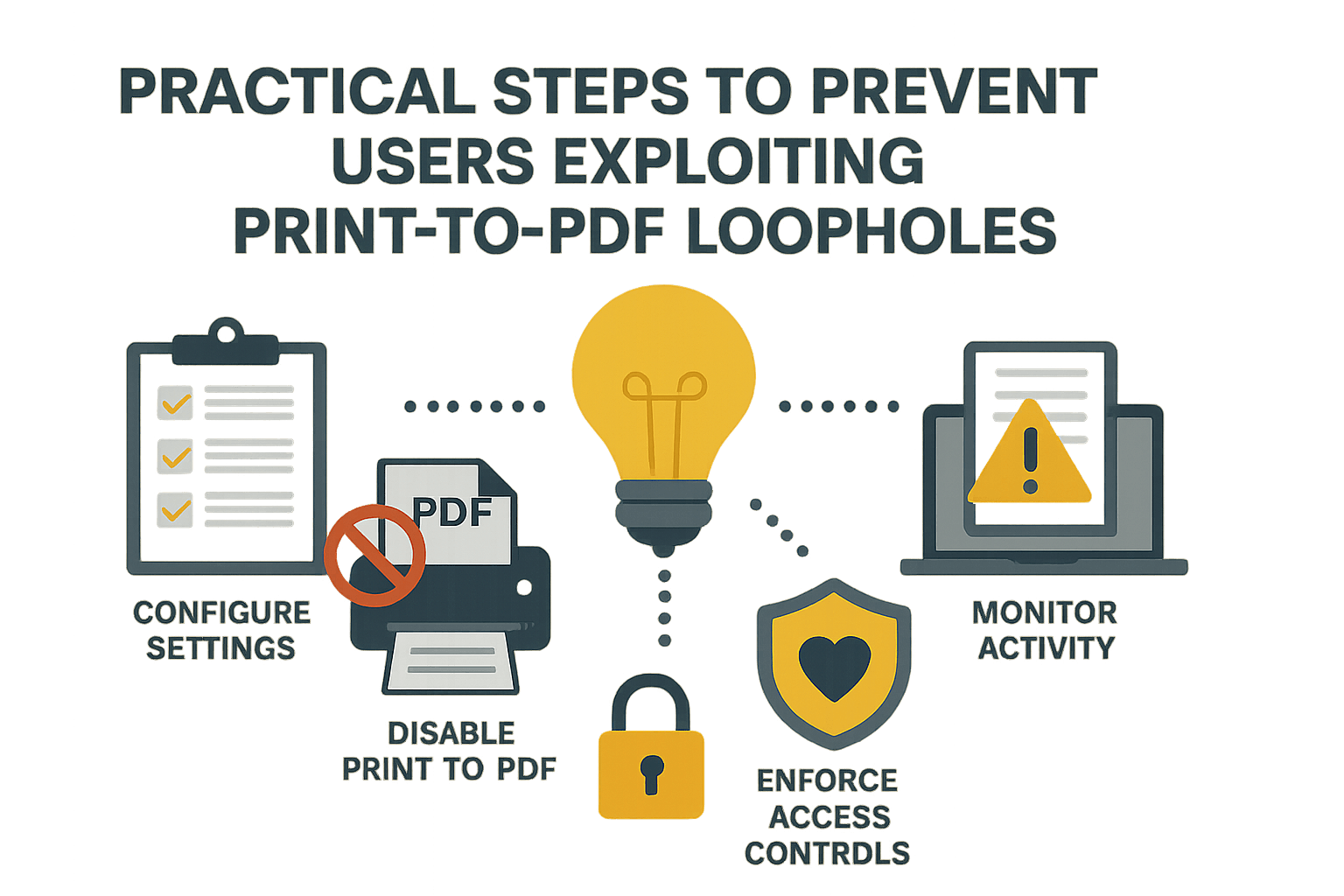
Organizations that publish sensitive or licensed content on the web must account for a persistent problem: users can easily convert visible content into a PDF and then redistribute it. This blog post outlines practical, technical, and policy-focused measures to reduce the risk of unauthorized capture via browser “Print to PDF” or similar capture paths. The goal is to make casual exfiltration difficult while preserving legitimate usability.
Why Print-to-PDF Is a Problem
Print-to-PDF is a native capability in modern browsers and operating systems that converts rendered web pages to a portable document. From a user’s perspective it is convenient; from a security perspective it presents a blunt instrument that bypasses many client-side access controls. Any content that can be rendered in the browser can often be captured as a PDF, including styled text, images, and markup.
Attackers or careless insiders exploit this by using the browser’s print dialog, headless browsers, or automated tools to produce PDFs. Standard client-side restrictions such as hiding UI elements or disabling right-click provide little protection against this method because the rendered pixels are what matter for PDF creation.
Design Principles to Limit PDF Capture
Mitigation is not about eliminating print-to-PDF but raising the cost and friction of misuse. Effective design focuses on making captured outputs unattractive or traceable, limiting what can be rendered, and shifting control to the server side wherever possible.
Reduce Visible High-Value Data
Only present data that the user needs for their current task. Implement progressive disclosure: show summaries and allow users to request detailed views through explicit actions that are logged and time-limited. The less sensitive content on-screen, the less valuable any PDF will be.
Use Contextual Watermarking
Embed visible, contextual watermarks into page layouts that include user-identifying information such as username, email, session ID fragment, and timestamp. Watermarks should be rendered as part of the main content flow so they appear in printouts and screenshots. This discourages sharing and enables attribution if a leak occurs.
Apply Environmental and Temporal Controls
Limit data access by time, IP range, or device posture. Short-lived tokens and session-scoped rendering make it harder to capture content in bulk. When combined with watermarking and logging, these controls shift the risk calculus for potential abusers.
Technical Controls That Reduce Print-to-PDF Success
No single technical control is foolproof; layered defenses are required. Combine client-side techniques that deter casual capture with server-side controls that enforce policy and auditing.
Server-Side PDF Generation with Access Controls
Rather than relying on the browser’s print function, offer server-generated PDFs that honor access rules. When the server creates the PDF, it can embed robust watermarks, apply redactions, restrict included sections, and issue files with one-time or time-limited download links. Because the server controls content composition, it can block unauthorized or mass exports.
Render Sensitive Content as Images or Canvas
Rendering particularly sensitive fragments onto a canvas or as rasterized images prevents easy text selection and copy-and-paste in resulting PDFs, and may complicate automated extraction. This is not a standalone defense—OCR and manual retyping remain possible—but it increases friction for attackers and automated scraping tools.
Disable Automated Printing Paths Where Feasible
Client-side scripts can detect and respond to print events (onbeforeprint/onafterprint), adjusting layout or inserting interactive overlays that complicate printing. This can degrade the print output or display warnings. Caution: these hooks are not supported universally and can be bypassed, so they should be supplementary to server-side protections.
Leverage Document Fingerprinting and Forensics
Include micro-watermarks—small, deterministic variations in text spacing, punctuation ornamentation, or pixel-level markers—uniquely tied to the user session. These are difficult to spot visually but enable post-leak forensic analysis. Combine visible and invisible markers to support both deterrence and attribution.
Access Controls and Policy Measures
Technical measures need to be backed by robust policies and access governance. Policies define acceptable use and set expectations, while technical enforcement reduces the likelihood of policy violations turning into breaches.
Least Privilege and Role-Based Access
Enforce least privilege so users only receive content appropriate for their role. Role-based views reduce the surface area of sensitive content and make watermarking more meaningful because it correlates with a specific role or purpose.
Audit Trails and Real-Time Monitoring
Record access events, rendering requests, and file downloads. Real-time alerts for unusual patterns—mass PDF requests, new device logins, or download spikes—enable swift investigation. Audit trails also support legal and remedial action after a leak.
Contractual and Legal Deterrents
Use clear terms of service, nondisclosure agreements, and penalties for misuse. While legal remedies do not stop technical capture, they raise the cost of sharing and give organizations recourse when exfiltration occurs.
User Experience and Communication
Security interventions must balance protection with usability. Heavy-handed controls that block legitimate tasks cause friction and encourage workarounds that may be worse than the original risk.
Provide Approved Export Paths
Create sanctioned workflows for exporting data—approved reports, filtered CSVs, or server-generated PDFs that meet compliance requirements. Making a legitimate path easy reduces incentive to use ad-hoc printing and PDF capture.
Educate Users About Risks and Expectations
Communicate why watermarks appear, why exports are controlled, and how to request exceptions. Security-aware users are less likely to circumvent controls and can act as additional guardians for sensitive content.
Testing and Continuous Improvement
Attack surfaces change as browsers evolve, so defenses require ongoing testing. Simulate realistic misuse scenarios and update controls when weaknesses are discovered.
Pentest Print and Capture Paths
Include print-to-PDF in regular penetration testing. Use headless browsers and automated capture tools to evaluate how much sensitive content can be extracted. Address any identified weaknesses promptly.
Measure Effectiveness and Adjust
Track metrics such as number of exports, frequency of watermark-triggered incidents, and user friction scores. Use these data points to refine watermark placement, token lifetimes, and acceptable export workflows.
Conclusion: Practical Defense Is Layered
Preventing abuse of print-to-PDF capabilities is not about a single silver bullet but about layered defenses: minimize on-screen sensitive data, apply visible and invisible watermarks, use server-side export controls, enforce strict access policies, and maintain an audit trail. Combined with user education and ongoing testing, these measures greatly reduce the risk of casual or opportunistic exfiltration while preserving necessary user productivity.
Implementations should be pragmatic: prioritize controls that deter bulk or anonymous extraction and make it clear that unauthorized sharing carries both technical and legal consequences. This approach protects assets without unduly disrupting legitimate work.